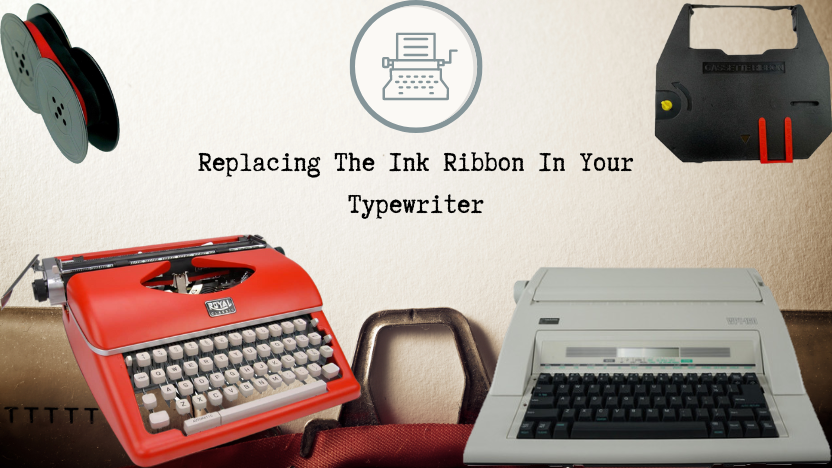The Ultimate Guide to Typewriter Ribbon Replacement
Posted by Brandon Leip on Jan 16, 2023
How to Replace and Maintain Your Typewriter's Ink Ribbon
Typewriters have been around for over a century, and while they may not be as common as they once were, they still hold a special place in many people's hearts. For some, typewriters are a nostalgic reminder of simpler times, while for others, they are a practical tool for writing and communication. Regardless of why you use a typewriter, it's important to know how to replace the ink ribbon and maintain your machine to ensure it works properly for years to come.
One of the most important things to do when it comes to maintaining your typewriter is to replace the ink ribbon regularly. The ink ribbon is the part of the typewriter that transfers ink from the ribbon onto the paper, and over time, the ink ribbon can become worn or dry, making it difficult to write legibly. Replacing the ink ribbon is a simple process that can be done in just a few minutes, and it's something that should be done every few months, depending on how often you use your typewriter.

|

|
IBM Wheelwriter Typewriter
To replace the ink ribbon in your IBM Wheelwriter you will need to follow these basic steps to get the job done. First, you'll need to pull the blue latch and lift up the ink ribbon. Next, you'll need to grasp the ink ribbon and lift the ink ribbon straight up and out of the slot. If you have a brand new ink ribbon then you'll need to remove the yellow shipping seal from the center of the ink ribbon. You can now lower the ink ribbon into the slot, again be sure to not scratch the ribbon as you are inserting it. Finally, you'll want to push down on the ribbon until you hear/feel a click. That's it! You're all set to start typing away again!
Below is an image depicting the process of detaching and reattaching the ink ribbon and printwheel cassettes.
Other Electric Typewriters
Old electric typewriters utilize the same 2-spool ink ribbon as a manual typewriter would. In this case, you can follow the instructions that are laid out below to replace that type of ink ribbon. The newer electronic typewriters use a one-time film cassette ribbon that will need to be replaced once it is exhausted. Most electronic typewriters have slight variations in the way their ink ribbon needs to be replaced so it is always important to reference your owner's manual to find the right way to change out your ink ribbon.
Manual Typewriter
For a manual typewriter, it is even simpler. All you need to do is pop the top cover off which exposes the ink ribbon compartment. Then, you need to press the shift lock key and then push two central keys together so that the typebars stand up and the ribbon carrier is raised. You then need to unhook the ribbon from the ribbon carrier. Then you remove the old ribbon very carefully by slipping it out of the ribbon guides on either side of the spools and lift off both spools. Insert the new ribbon spools, and make sure the black ink is above the red ink and that the ribbon is coming around the spools. Be sure to feed it into the appropriate slots. Feed the ribbon through the small guides that are on the sides of the spools and through the ribbon carrier. You can then flick the key hammers back down again and then disengage the shift lock key. That's it! Now you've successfully replaced your ink ribbon! See the image below that gives a good depiction of what we are referring to.
When it comes to finding a replacement ink ribbon for your typewriter, there's no better choice than GRC. They offer the best ink ribbons on the internet, and their ribbons are made from high-quality materials that will last for months. Their ribbons are also compatible with a wide range of typewriter models, so you can be sure you're getting the right ribbon for your machine. They are available to be purchased right on our website so you can conveniently get all of your typewriter supplies in one place.
As you can see replacing the ink ribbon in a typewriter is a simple process that can be done in just a few minutes. By using high-quality ink ribbons from GRC, you can ensure that your typing experience is as good as possible. Additionally, by following our other blog that talks about 3 typewriter maintenance tips, you can help to ensure that your typewriter continues to work properly for many years to come.
If you have any questions or concerns please feel free to contact us on live chat or call us at (404) 377-1884 any time Monday through Friday, 8 AM to 5 PM. You could also send us an email at info@typewriters.com and we will get back to you as soon as possible.